Personal Trainer
Scheduling App and System
JustTrain Feature Highlight
Personal Trainer Scheduling App
The requirements of a Personal Trainer scheduling App or System
In this blog post, we talked about pros and cons of Personal Trainers’ Scheduling system.
As established, good Personal Trainer Scheduling App or System should fulfill the following requirements:
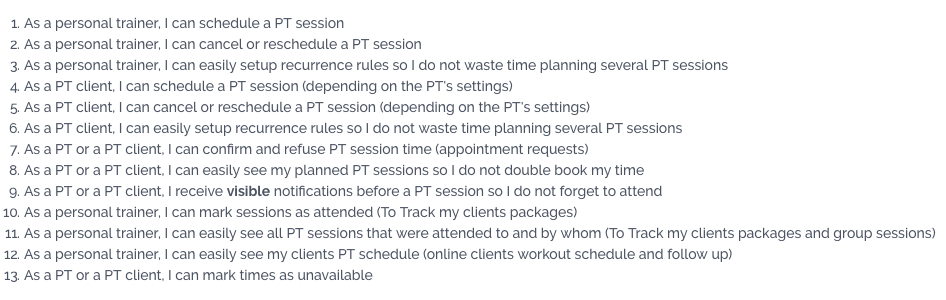
We have built JustTrain to be the perfect Personal Trainer Scheduling App. Let’s walk through how JustTrain fulfils those requirements.
Let’s simulate our PT scheduling work with Jane and John. While John is an online client, Jane decided to hire us as in-person at her gym.
Planning PT Sessions
We have established with Jane that she should have 4 workouts a week, and we will train 2 out of 4 times with her, on Monday and Thursday. She will workout on her own on Wednesday and Saturday.
Schedule a PT session
When opening JustTrain, we choose “Schedule” and get to the calendar view. All we have to do is click on a time. Choose Jane. The PT Session that was assigned to her and confirm.
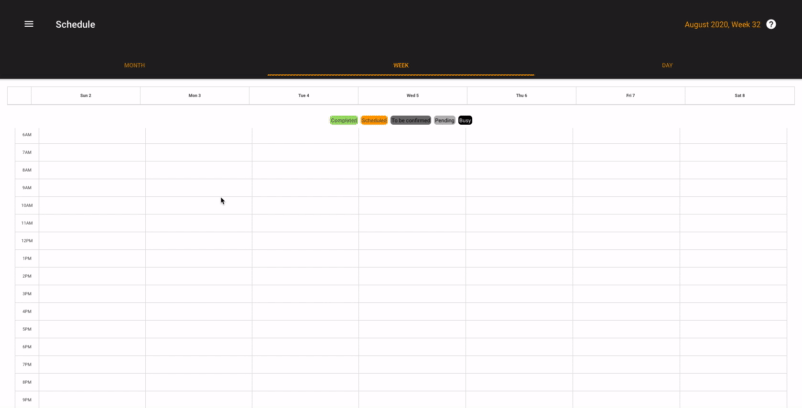
Recurring PT Sessions
Jane has paid for a package of 10 sessions, we just scheduled the first one. But since we know we will be training with her at 9 am every Monday and Thursday. We can just schedule recurring sessions.
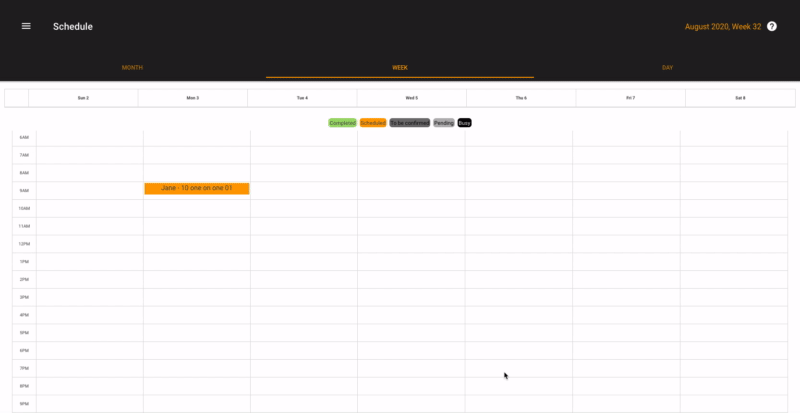
PT Session Confirmations
In about 30 seconds we have just scheduled all of Jane’s sessions in the package she bought. But we have not asked her to confirm them. As we already agreed verbally to the days and times. Now let’s image that she wants to move Thursday’s session. We can actually ask her to confirm an appointment. The PT session will then be shown in a different colour.
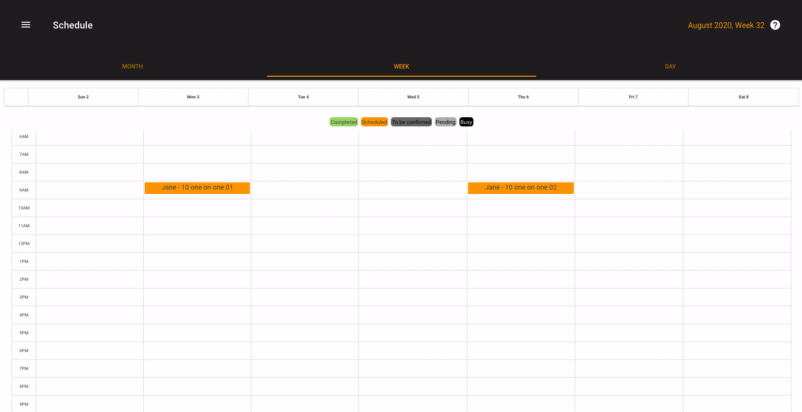
Notifications
30 minutes before, or whatever time you configure. You and your clients receive a phone notification before the PT Session. This reduces now shows considerably (compared to emails). But that’s not it…
Because JustTrain is designed for PTs and their clients. As soon as we schedule a session, Jane receives a notification on her phone informing her that new appointments have been set. But if we ask for a confirmation, she receives a notification asking her to confirm the appointment date. If she does so you get a notification that lets you know that the date is confirmed. And the colour goes back to orange so you have visual feedback of what is set and what is not.
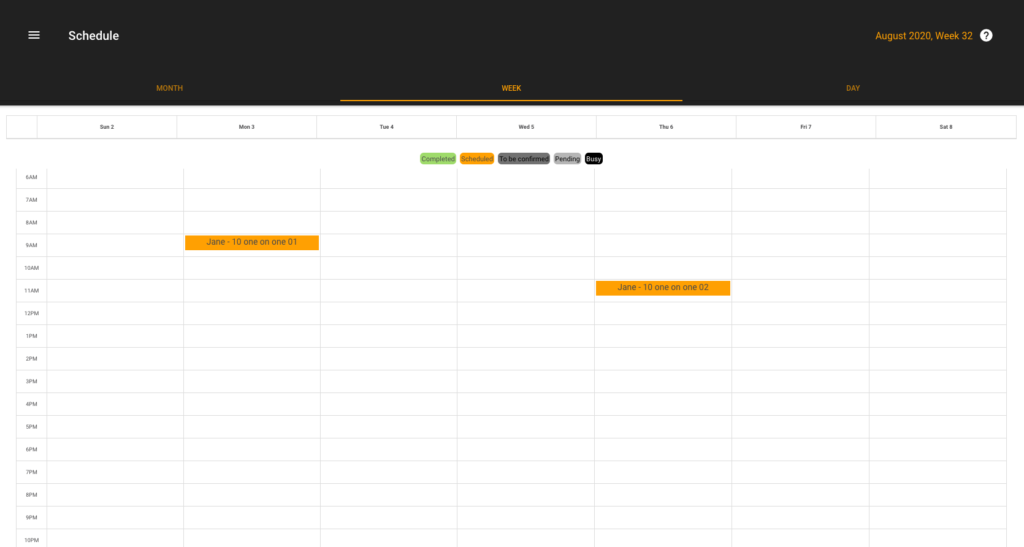
2 ways scheduling that works for you and your clients
JustTrain Client App
Your clients can schedule & reschedule appointments the same way that you can, Except for the fact that you will always need to confirm. Again, you will both receive notifications. And the sessions that you have to confirm will appear in a different colour.
The way this works is that there is an App for you “JustTrain By Haredev”, available on Desktop, iOS and Android.
And an App for your clients “JustTrain Client” available on all devices; Links: Desktop, iOS, Android . When you add a client to your list, you invite them to the App. And from there, you both get unlimited access to the personal training scheduling app.
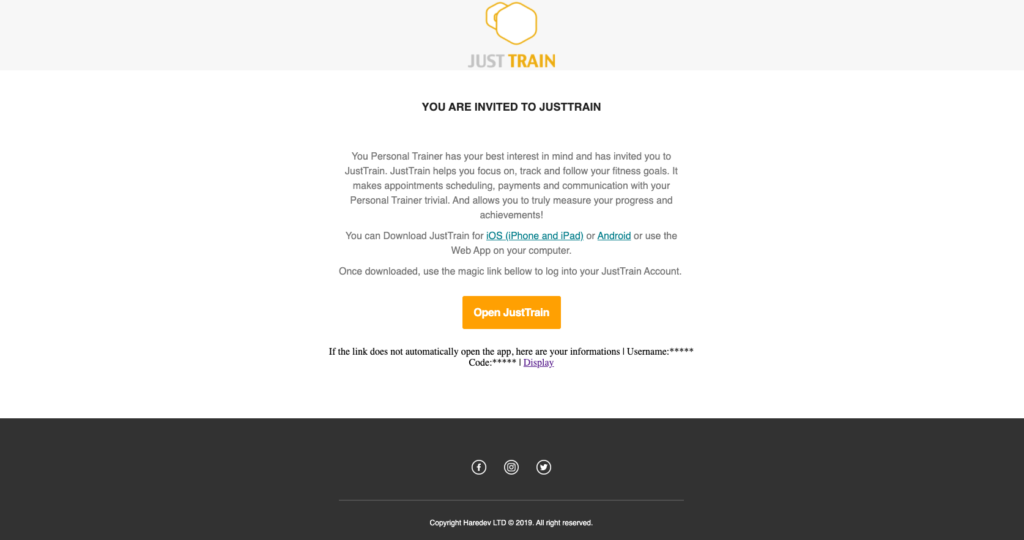
Synchronized Calendars
We know that you and your clients love to have your PT sessions visible on your phone or laptop calendar, So we have made is really easy to synchronize your JustTrain calendars to any other calendar you may use on your phone. In one click, you copy all your PT sessions events from JustTrain to your calendar and copy all your calendar events to JustTrain calendar. That way you and your clients have a real overview of your week in your usual calendar. And can continue making timely decisions
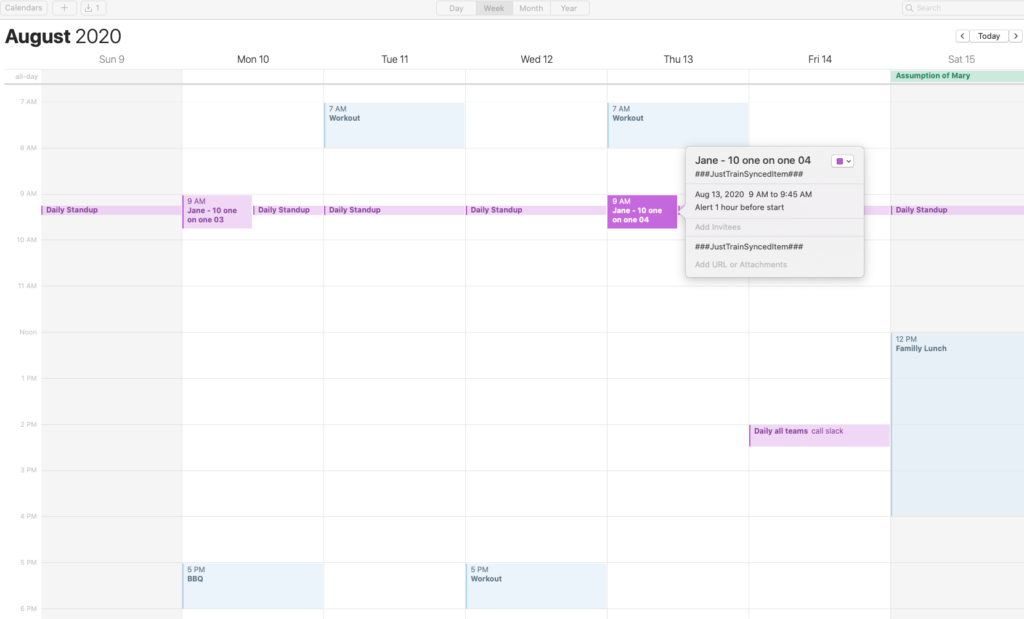
Warning when you or your client is Busy
You and your client’s calendars’ events are imported in JustTrain too. And thanks to that:
- You will not book a PT session when you have something else planned
- The app can warn you when you try to book a PT session where a client already has plans for something else
- The App will warn your client when he or she tries to request an appointment on a busy time
- You can add events in your calendar so your clients are warned that you are not available on a certain day or time
Practically speaking, here is what you see once your calendar is Synced.
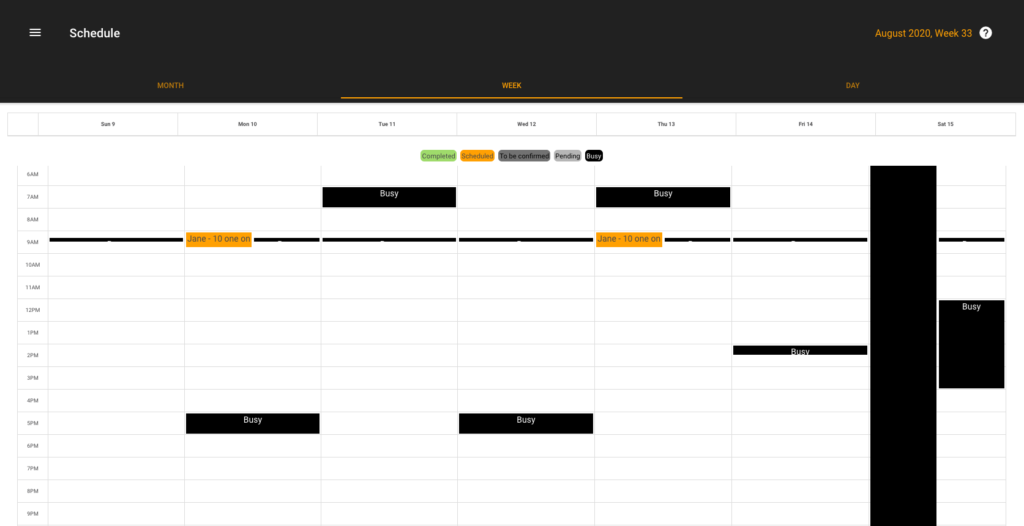
Your client have an option to see when your are busy in their calendars. And you or your client will see a warning when trying to book an appointment where there is a conflicting event.
For you, that would be when your client has an event planned. For your clients, it will be when you have an event planned.
So here is what Jane sees in the client App. When trying to reschedule a PT Session on one of your busy time.
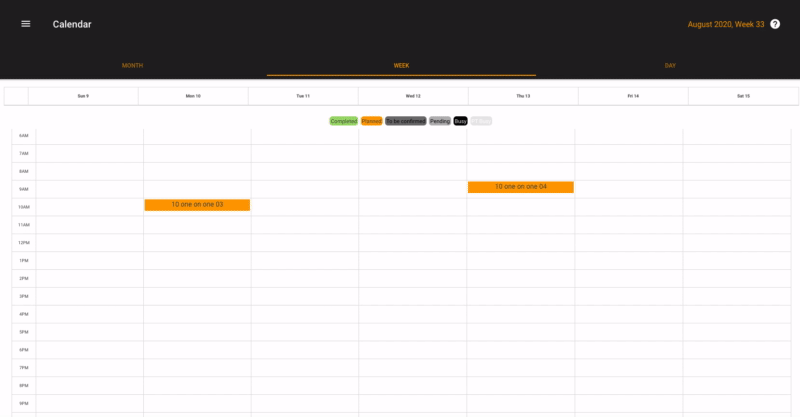
Online clients and clients that train without you
Sessions without you being physically present
We have interacted with Jane, and the workouts that we do with her are planned. Jane can change them, you can change them. And that without any waste of time.
When it comes to sessions for which you are not physically present. You could wonder why you need to see it in your calendar.
Just because Jane plans to workout on her own on Wednesday and Saturday, it does not mean that you should not track her workouts. After all, your goal is for Jane to reach her goal, and those workouts are necessary steps to reach those. Tracking Jane’s workout in your own calendar allows you to timely interact and motivate her.
Picture this, on Wednesday evening, you go back to your calendar to check what’s coming tomorrow, and you see that Jane hasn’t completed her workout. Or you see that she completed it but struggled with one of the exercise. This is the moment to use the saved time and ask her what went wrong. This is the moment to motivate her and send her an in-app message, or reschedule that solo session to Friday.
In this personal trainer scheduling app, Sessions that are marked as “Client only” can be scheduled and managed like any other sessions. and are used for sessions that you do not attend but track.
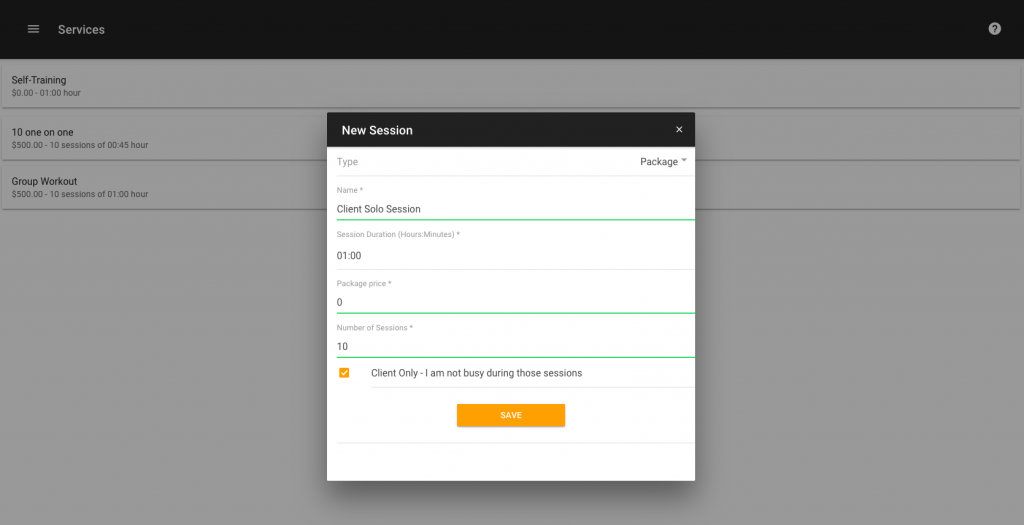
Online Client
Online clients like John are clients that only have sessions without you being physically present. It is therefore even more important to be able to track those sessions and see them in your calendar, as much as you would see regular client’s sessions. To create PT sessions for online client you would do exactly the same as described above. But instead of putting a price of 0. You would set the price at which you offer the package and mark the package a “Client Only”. This enables you to offer Online PT packages that are based on the tracking of a certain number of sessions rather that time. But if your model bills based on time, or other, you can just create a package with as many session as the client will do during that time.
So If you have sold an online PT Package of 4 sessions per week for 2 months you create a “2 month online” package and plan John’s sessions according to agenda. You truly must help him set up a proper routine. And with the follow up that you can do with this personal trainer scheduling app, John will feel that you are always by his side and feel the accountability required to progress and succeed.
Once “Client Only” sessions are scheduled they appear and can be hidden in your JustTrain calendar.
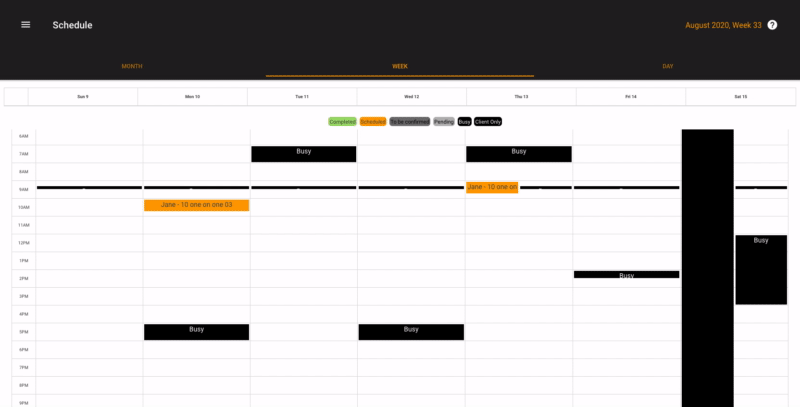
Tracking Sessions that were done
Finally, in that one same scheduling system, you can mark sessions that were completed so that you can track which sessions were done and not done. As well as what your clients owe you. When a session is marked as completed, you can write notes that can be revisited later. And the colour of the event changes

As you read this, we hope that you are as excited about this Personal Trainer Scheduling App and System as we are. And that if it’s not already done, that you are going to give JustTrain a try.